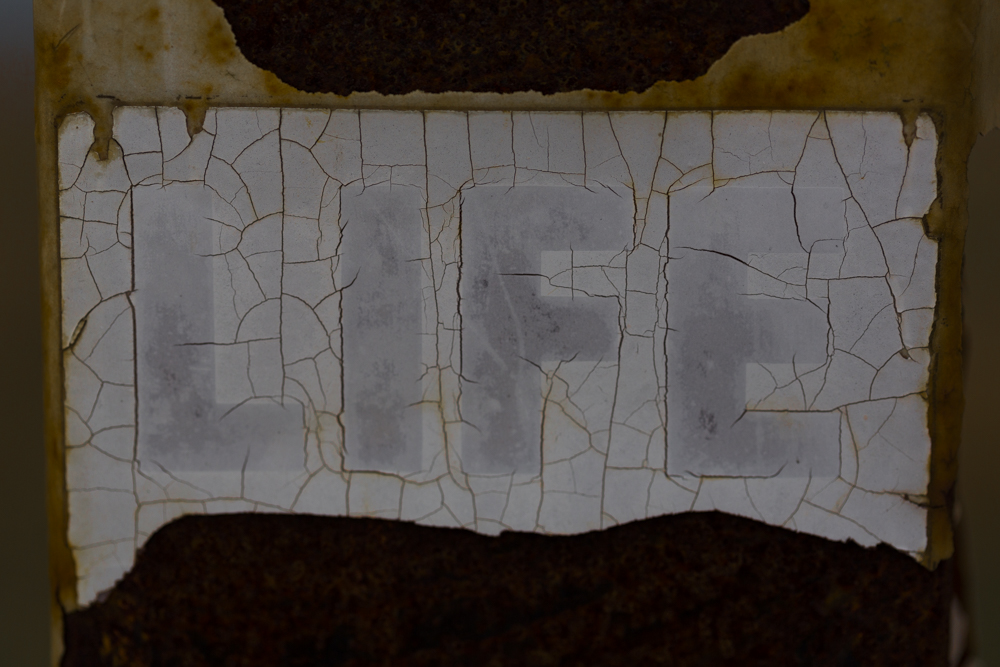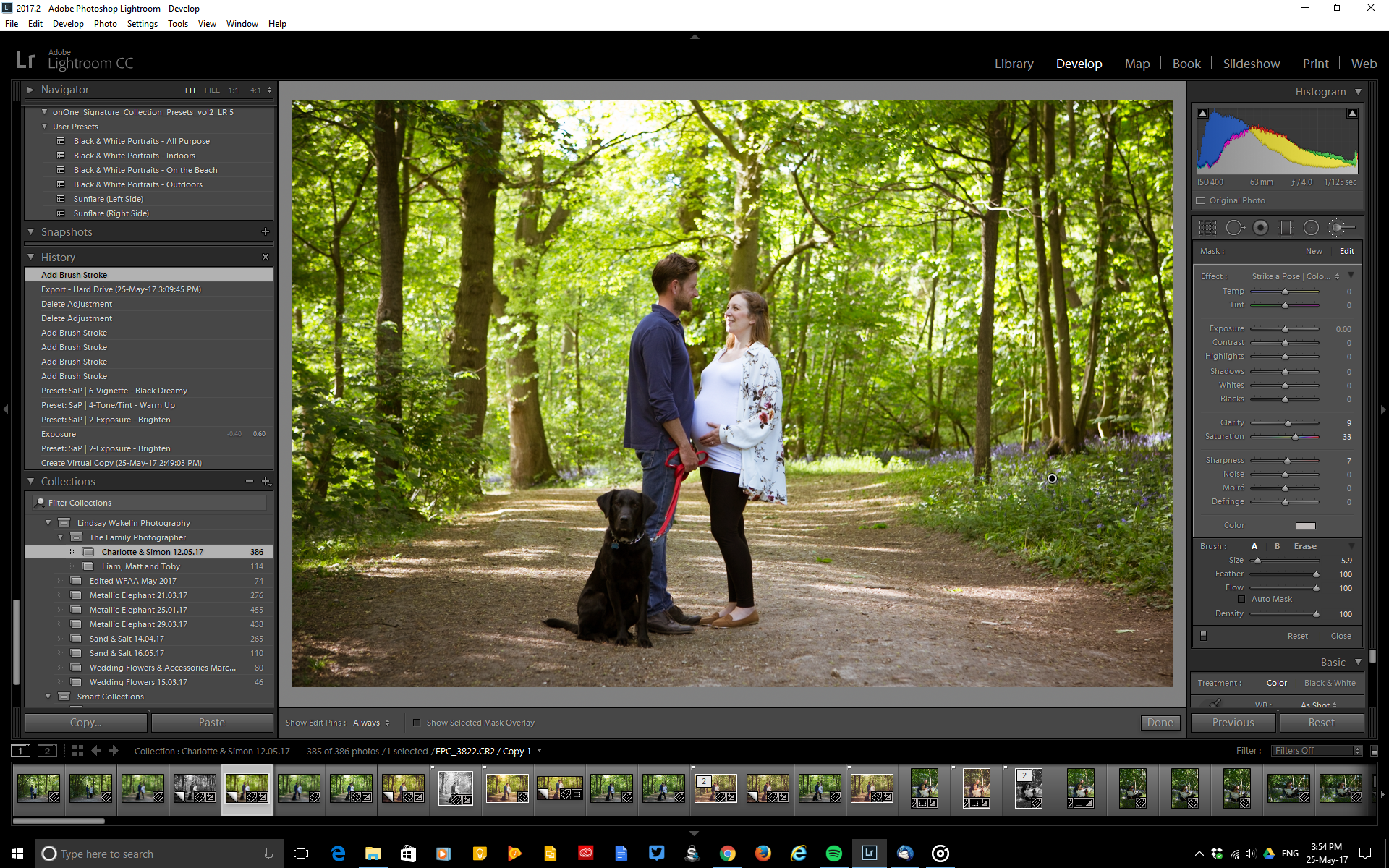Meeting ‘Hisss’ the Snake!
So this shoot was a bit different!
“What about using a model and snake on a green screen I heard myself saying out loud?” Brain storming ideas with the creative director of a new local company who hasn’t launched it’s product we came up with a plan.
Little did I know the make-up artist had a snake phobia so we had to make sure we kept them separate. I was a little bit worried as being an animal lover I didn’t want the Snake to be stressed in anyway so I set about reading up about keeping snakes warm, the signs of a stressed Snake and probably one of the most important things what to do if the Snake attacks. We had been reassured by the very experienced Snake handlers that ‘Hisss’ would be very docile and relaxed and they would know if she was showing signs of stress and would remover her, even so I thought I better read up just in case!
Being a Boa Constrictor she doesn’t have venom but will have nasty inward angled sharp teeth to grip her prey as she constricts them to death (Cats are so nice in comparison!). I read if a Snake bites you can dip a Q-tip in rubbing alcohol and rub it along the gums of the snakes mouth they cannot stand the taste and will generally let go. Hmmm, the more I read the more concerned I started to be so I stopped reading and focused on planning the shoot.
The shoot went brilliantly, I was wary at first when I asked the handler if she had eaten (the Snake) and he said she hadn’t! “and that’s okay?” I asked. After Matt had explained to me what her eating habits were I could see that ‘Hisss’ was indeed a very chilled out Snake, not that I know but she did seem very relaxed. I was encouraged to hold her, I hesitated at first but so glad I did, she was heavy, cold, smooth and I could hear her hiss which was a little unnerving but apparently all normal. The handlers were brilliant and the model loved Snakes so she was more than happy to have ‘Hisss’ wrap around her body…in a good way of course!